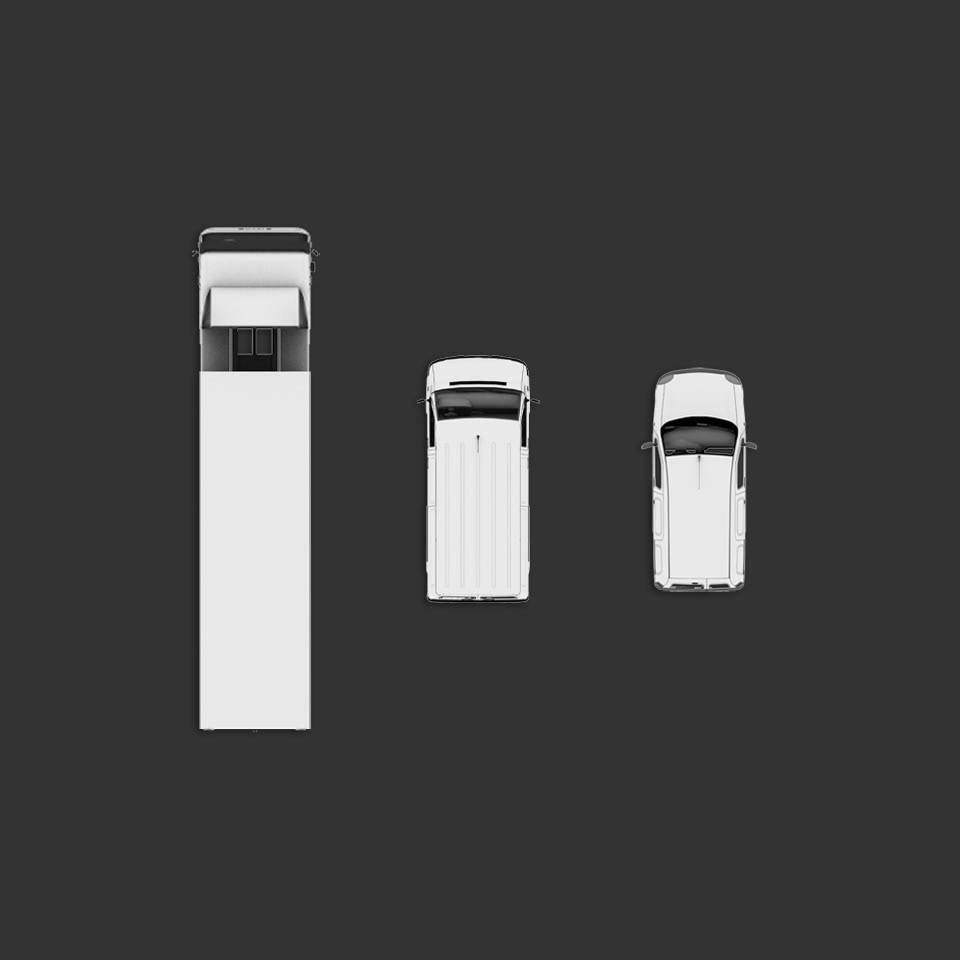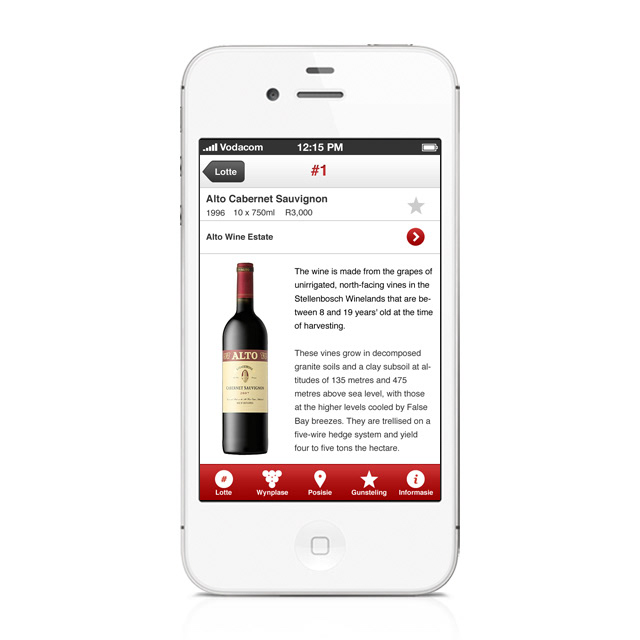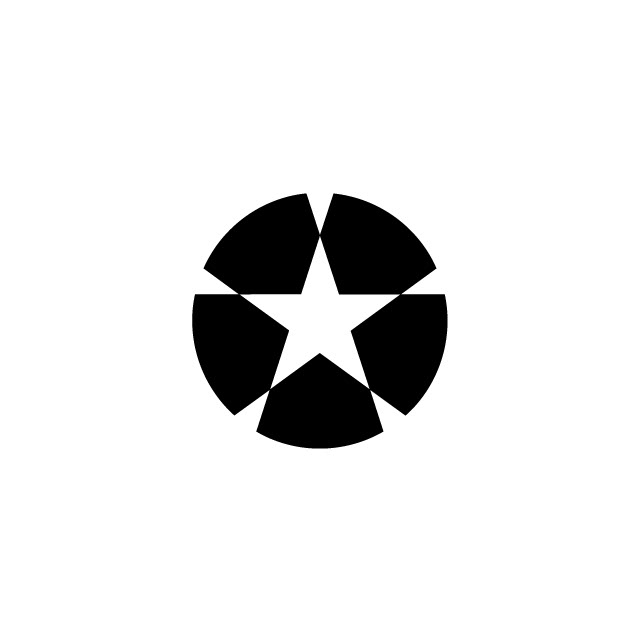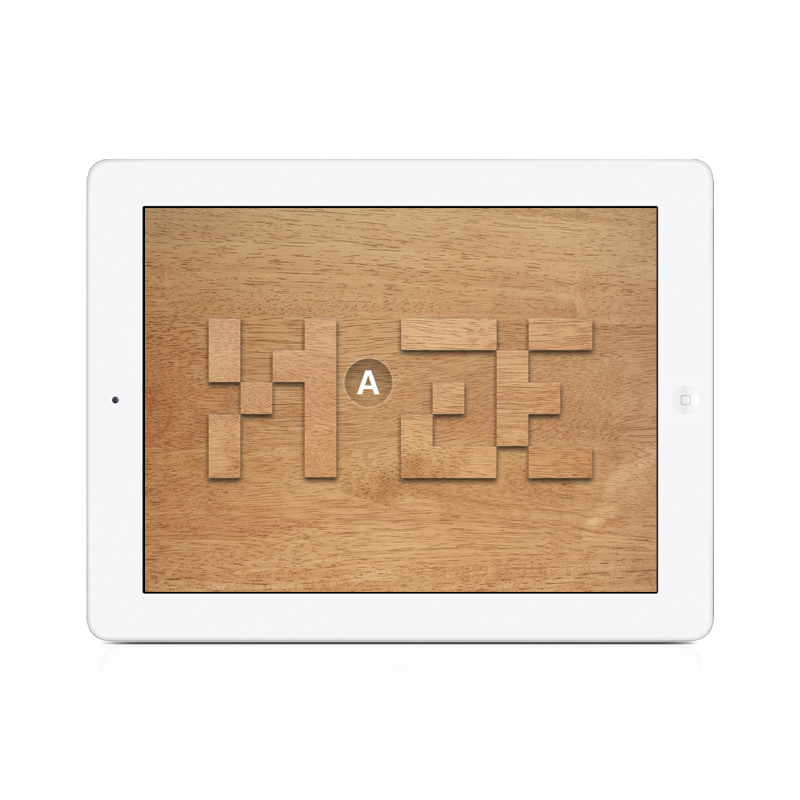Project Overview
The project's main goal is to validate Orgcubed's product hypotheses by understanding users' needs. This involves problem discovery, prototype building, and feedback collection to aid fundraising.
The solution is a user-friendly interface to visualize organizational structure and skill gaps, consolidating human capital data for better transparency and efficiency. It helps businesses plan and decide on structural changes, improving execution.
Project Outcome
A package of product screens highlighting competitive advantages for marketing, the website, and investor presentations.
MY ROLE
• Research & Discovery
• Visual Design
• UX/UI Design
OUR PROCESS
• Design Sprint
• Customer Requirements
• Research & Discovery
• Design Thinking
• Daily Standup
• Product Refinement
• Product Planning
• Retrospective
Deliverables: Product Key Features
The proposed solution is a user-friendly interface to visualize organizational structure, human capital allocation, and skill gaps. Unlike typical HRIS or project management platforms, it consolidates all human capital data, offering insights and tools to boost transparency, efficiency, and accountability. This solution will help businesses plan, forecast, and decide on structural changes, improving strategic execution and efficiency.
• Organization Structure • Employee Management • Planning & Forecasting
Organization Structure / Employee Management
Planning & Forecasting
Deliverables: UX/UI Artefacts
A collection of product screens effectively demonstrates the UX/UI value for the early-stage development of a Minimum Viable Product (MVP). These designs will highlight the product's competitive advantages and key features, serving as a cornerstone for initial development and further product discovery.
• Organization Structure • Employee Management • Planning & Forecasting
Organization Structure
Employee Management
Planning
Forecasting
Design Tools & Resources: Figma Project, Libraries & UI Design Kits
We chose to invest time upfront to implement a design UI kit. This allows us to leverage established components and design patterns, facilitating rapid prototyping and ideation. At the same time, it enables us to deliver early-stage artifacts for developing an MVP. We chose to use Material UI for Figma because it is well-documented and supported, and it closely matches the components we identified as necessary for the product.
Material UI for Figma Material UI:
• Boost consistency and facilitate communication when working with developers.
• Be more efficient in designing and developing with the same library
• Enhance your design workflow
• The way developers and designers ship faster
Figma Project / Figma Design File Structure:
• Branding
• Sandbox (R&D)
• Ideation (Features/UX/UI)
• Design Patterns
• Custom Components (Built with MUI)
• MUI for Figma Material UI (Figma Library)
• Untitled UI Icons (Figma Library)
Material UI for Figma Material UI
Figma Project / Design File / Pages Structure / Libraries
Workflow: Project Planning
Figma and ClickUp enabled our team to maintain clear communication and effectively track project progress, ensuring a seamless design, feedback, and refinement process. These tools supported our daily standups and feedback loops, promoting alignment and efficiency.
• Weekly Design Sprints (Design / Planning)
• Daily Standup (Design / Product Management)
• Feedback & Refinement (Design / Product Management / Domain Specialist)
Weekly Design Sprints / Daily Standups / Feedback & Refinement
Workflow: Research & Discovery
FigJam is a versatile tool that enhances research and discovery processes by facilitating visual collaboration. It supports product feature exploration, persona development, competitor analysis, and benchmarking through interactive diagrams and brainstorming sessions. Its collaborative features allow product managers and teams to ideate and align strategies effectively, fostering a comprehensive understanding of the market landscape and user needs.
• Product Key Features
• Personas
• Competitor Analysis
• Benchmarking
• Ideation